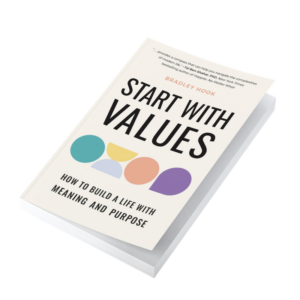We’re committed to providing you with the best experience possible. On this page, you can find resources to help answer questions and solve problems you might be encountering with our app.
1. Frequently Asked Questions (FAQs)
1.1 How do I create an account?
To create an account, download the Values Institute app from your device’s app store, open it, and select “Sign Up”. Fill in the required information, including your name and email address, and create a secure password.
1.2 I forgot my password. How do I reset it?
Click on the “Forgot Password” option on the login screen, and follow the instructions to reset your password. An email with reset instructions will be sent to your registered email address.
1.3 How do I change my personal information?
Once you’ve logged into the app, navigate to “Settings” and then “Account Settings”. Here, you can update your personal information.
2. Troubleshooting Tips
2.1 The app is running slowly
Try closing and reopening the app. If it continues to run slowly, check that your device has the latest system updates, and that you’re running the latest version of the Values Institute app.
2.2 I can’t log into my account
If you’re having trouble logging into your account, make sure you’re entering the correct email and password. If you’ve forgotten your password, you can reset it using the “Forgot Password” option.
3. Contact Us
If you can’t find the solution to your problem in our FAQs or troubleshooting tips, don’t hesitate to contact us. You can reach us by:
3.1 Email
Send us an email at support@valuesinstitute.org. We aim to respond to all inquiries within 24 hours.
3.2 Phone
You can call us at 1-800-123-4567. Our support team is available from 9 am to 5 pm EST, Monday through Friday.
4. Feedback
We welcome your feedback and suggestions to improve our app. Please send your comments to feedback@valuesinstitute.org.
Remember, we’re here to help you every step of the way. Don’t hesitate to reach out with any questions or concerns. Thank you for choosing Values Institute!